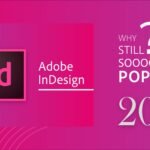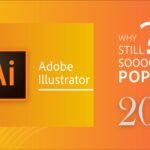Introduction
Microsoft PowerPoint has been synonymous with presentations for decades, empowering users to create visually stunning slideshows that captivate audiences. Despite the emergence of various competitors and alternative platforms, PowerPoint remains the go-to choice for millions of users worldwide. But what makes PowerPoint stand out, and why is it still so widely used in 2024? Let’s delve into the reasons behind its enduring popularity.
The Evolution of Microsoft PowerPoint
Microsoft PowerPoint made its debut in 1990, revolutionizing the way presentations were created and delivered. Since then, PowerPoint has undergone numerous updates and iterations, incorporating cutting-edge technologies and user feedback to become the versatile tool it is today. Each update has brought new features and improvements, ensuring that PowerPoint stays ahead of the curve in a rapidly evolving digital world.
Core Features of Microsoft PowerPoint
Presentation Creation and Design Capabilities
At its core, Microsoft PowerPoint excels in presentation creation and design, offering a comprehensive set of tools for crafting professional slideshows. Whether you’re pitching a business idea, delivering a training session, or sharing research findings, PowerPoint provides the features you need to convey your message effectively.
Multimedia Integration and Animation Tools
PowerPoint allows users to integrate multimedia elements such as images, videos, and audio clips into their presentations, enhancing engagement and interactivity. Additionally, PowerPoint offers a range of animation tools that allow users to add movement and visual interest to their slides, making presentations more dynamic and memorable.
User-Friendly Interface
Intuitive Layout and Navigation
PowerPoint boasts an intuitive interface that makes it easy to navigate and use. The layout is well-organized, with clear menus and toolbars that streamline the presentation creation process. Whether you’re a seasoned presenter or a novice user, PowerPoint’s user-friendly design ensures a seamless experience from start to finish.
Customization Options for User Preferences
PowerPoint allows users to customize the interface to suit their preferences, providing options for adjusting settings, rearranging toolbars, and setting default presentation preferences. This customization ensures that users can work more efficiently and focus on delivering impactful presentations.
Integration with Microsoft Office Suite
Seamless Compatibility with Other Office Apps
One of PowerPoint’s biggest strengths is its seamless compatibility with other Microsoft Office apps, such as Word, Excel, and Outlook. This integration allows for a smooth workflow, where presentations can be created, edited, and shared seamlessly between different Office apps. Whether you’re collaborating with colleagues or working on solo projects, PowerPoint ensures consistency and compatibility across the board.
Cloud Storage and Collaboration Features
With Microsoft Office 365, users can store their presentations in the cloud using OneDrive, making them accessible from any device with an internet connection. This cloud-based storage ensures that your presentations are always within reach, whether you’re in the office, at home, or on the go. Additionally, PowerPoint
offers robust collaboration features, allowing multiple users to edit the same presentation in real-time and track changes with ease. Whether you’re co-authoring a presentation with colleagues or seeking feedback from clients, PowerPoint’s collaboration features streamline the process and ensure that everyone stays on the same page.
Versatility Across Different Platforms
Use on Various Devices and Operating Systems
PowerPoint is available on a wide range of devices and operating systems, including Windows, macOS, iOS, and Android. This versatility ensures that users can access and deliver their presentations from virtually anywhere, using the device of their choice. Whether you’re presenting in a boardroom, classroom, or conference hall, PowerPoint provides a seamless experience across all platforms.
Application in Business, Education, and Personal Use
PowerPoint’s versatility makes it suitable for a variety of applications, including business presentations, educational lectures, and personal projects. In the business world, PowerPoint is essential for pitching ideas, presenting project updates, and delivering sales presentations. In education, it’s used for teaching lessons, sharing research findings, and facilitating student projects. In personal use, it’s invaluable for creating photo slideshows, party invitations, and holiday greetings. Its wide-ranging applications make PowerPoint an indispensable tool for individuals and organizations alike.
Advanced Presentation Tools
Slide Templates and Design Themes
PowerPoint offers a wide selection of pre-designed slide templates and design themes, allowing users to create polished presentations with minimal effort. Whether you prefer a sleek, modern design or a more traditional layout, PowerPoint provides options to suit every style and occasion. Users can also customize templates to match their branding or personal preferences, ensuring that their presentations stand out from the crowd.
SmartArt and Chart Creation Options
PowerPoint includes SmartArt and chart creation options that allow users to visually represent data and concepts in their presentations. SmartArt graphics provide a quick and easy way to create diagrams, flowcharts, and organizational charts, while chart tools enable users to create dynamic, interactive charts that convey information effectively. These tools help users communicate complex ideas in a clear and compelling manner, enhancing the impact of their presentations.
Interactive and Engaging Presentations
Transition Effects and Slide Animations
PowerPoint offers a variety of transition effects and slide animations that add visual interest and engagement to presentations. From subtle fades to dramatic wipes, PowerPoint’s transition effects help keep audiences focused and engaged as slides transition from one to the next. Similarly, slide animations allow users to add movement and interactivity to individual slides, making presentations more dynamic and memorable.
Integration with Microsoft Teams and Other Collaboration Platforms
PowerPoint integrates seamlessly with Microsoft Teams and other collaboration platforms, allowing users to deliver presentations remotely and engage with audiences in real-time. Whether you’re hosting a virtual meeting, conducting a webinar, or presenting to a global audience, PowerPoint provides the tools you need to connect with your audience and deliver impactful presentations, regardless of location.
Accessibility and Inclusivity
Tools for Creating Accessible Presentations
Accessibility is a key consideration in modern presentations, and PowerPoint offers a range of tools to ensure that presentations are accessible to all audiences. From built-in accessibility checkers to features for adding alt text to images and videos, PowerPoint makes it easy to create presentations that comply with accessibility standards and accommodate diverse audiences.
Compatibility with Screen Readers and Assistive Technologies
PowerPoint presentations are compatible with screen readers and other assistive technologies, ensuring that users with disabilities can access and interact with presentations effectively. PowerPoint’s commitment to inclusivity and accessibility ensures that everyone can participate fully in presentations and engage with the content on their own terms.
Time-Saving Features
Rehearse Timings and Presenter Tools
PowerPoint includes features for rehearsing timings and practicing presentations, allowing users to refine their delivery and ensure that presentations run smoothly. Additionally, PowerPoint offers presenter tools such as speaker notes and presenter view, which help users stay organized and confident during presentations.
One-Click Sharing and Collaboration Options
PowerPoint makes it easy to share presentations with others and collaborate in real-time. With just a few clicks, users can share their presentations via email, link, or social media, allowing others to view or edit the presentation as needed. PowerPoint’s collaboration features streamline the process of working together on presentations, ensuring that everyone can contribute their ideas and expertise.
Continuous Updates and Innovations
Microsoft is committed to continuously improving PowerPoint with regular updates and innovations. Each update brings new features, enhancements, and bug fixes, ensuring that PowerPoint remains a cutting-edge tool for presentation creation. Microsoft listens to user feedback and incorporates it into future updates, ensuring that PowerPoint meets the evolving needs of its users and stays ahead of the competition.
Educational Resources and Community Support
Microsoft provides a wealth of educational resources and community support for PowerPoint users, including tutorials, training materials, and online forums. Whether you’re a beginner or an experienced presenter, Microsoft’s resources and community support ensure that help is always available when you need it, helping you master PowerPoint and create impactful presentations with confidence.
Comparisons with Competitors
Google Slides
While Google Slides offers similar features to PowerPoint, including cloud-based collaboration and compatibility with multiple devices, PowerPoint’s robust feature set, offline capabilities, and seamless integration with the Microsoft Office suite give it a competitive edge.
Apple Keynote
Apple Keynote is another popular presentation software known for its sleek design and intuitive interface. However, PowerPoint’s extensive feature set, cross-platform compatibility, and integration with Microsoft Office make it a preferred choice for many users, especially those who work in a Windows-centric environment.
Prezi
Prezi is a presentation platform that offers unique zooming and panning effects, creating dynamic and visually appealing presentations. However, PowerPoint’s wide range of templates, slide designs, and animation options make it a more versatile and flexible tool for creating professional presentations for various purposes and audiences.
Case Studies and Success Stories
Many industry leaders and organizations rely on PowerPoint for their presentation needs. From small businesses and startups to Fortune 500 companies and government agencies, PowerPoint is trusted by millions of users worldwide to deliver compelling presentations that inform, persuade, and inspire. Its versatility, reliability, and commitment to excellence have made it an indispensable tool for professionals in various fields and industries.
Conclusion
In conclusion, Microsoft PowerPoint’s enduring popularity in 2024 can be attributed to its comprehensive features, user-friendly interface, seamless integration with the Microsoft Office suite, continuous updates and innovations, and commitment to accessibility and inclusivity. Whether you’re pitching a business idea, teaching a class, or delivering a keynote address, PowerPoint provides the tools and resources you need to create impactful presentations that captivate audiences and convey your message effectively. Its versatility, reliability, and dedication to excellence ensure that PowerPoint will remain a top choice for presentation creation for years to come.
FAQs
What sets Microsoft PowerPoint apart from other presentation software?
Microsoft PowerPoint stands out due to its comprehensive features, user-friendly interface, seamless integration with the Microsoft Office suite, and commitment to accessibility and inclusivity.
Is Microsoft PowerPoint free to use?
While Microsoft offers limited functionality for free through its online version of PowerPoint, full access to PowerPoint’s features requires a subscription to Microsoft Office 365.
How does PowerPoint handle presentation collaboration?
PowerPoint offers robust collaboration features, including real-time co-authoring, track changes, and comments, allowing multiple users to edit the same presentation simultaneously and providing tools for reviewing and managing edits.
**What are the subscription costs for Microsoft Office?
Microsoft offers various subscription plans for Microsoft Office, including individual, business, and enterprise plans, with pricing varying depending on the plan and features selected.
Can PowerPoint presentations be viewed offline?
Yes, PowerPoint presentations can be viewed offline, allowing users to access and deliver presentations without an internet connection. However, an internet connection may be required for certain features, such as cloud storage and real-time collaboration.
I hope you find this article informative and insightful. If you have any further questions or need assistance with Microsoft PowerPoint, don’t hesitate to reach out. Whether you’re a business professional, educator, student, or presenter, PowerPoint provides the tools and resources you need to create impactful presentations that engage and inspire your audience.