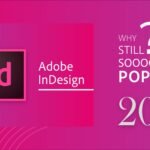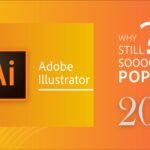Introduction
Microsoft Excel has long been the cornerstone of data organization and analysis, revolutionizing the way businesses, educators, and individuals manage and manipulate data. Despite the emergence of various competitors and alternative platforms, Excel remains the preferred choice for millions of users worldwide. But what makes Excel stand out, and why is it still so widely used in 2024? Let’s explore the reasons behind its enduring popularity.
The Evolution of Microsoft Excel
Microsoft Excel made its debut in 1985, forever changing the landscape of spreadsheet software. Since then, Excel has undergone numerous updates and iterations, incorporating cutting-edge technologies and user feedback to become the versatile tool it is today. Each update has brought new features and improvements, ensuring that Excel stays ahead of the curve in a rapidly evolving digital world.
Core Features of Microsoft Excel
Spreadsheet Creation and Data Organization Capabilities
At its core, Microsoft Excel excels in spreadsheet creation and data organization, offering a comprehensive set of tools for managing and manipulating data. Whether you’re tracking finances, analyzing sales data, or creating a budget, Excel provides the features you need to organize and structure your data with ease.
Advanced Data Analysis and Visualization Tools
Excel offers a range of advanced data analysis and visualization tools that allow users to uncover insights and trends hidden within their data. From formulas and functions to PivotTables and Power Query, Excel provides the tools you need to perform complex calculations, analyze large datasets, and create dynamic visualizations that convey your findings effectively.
User-Friendly Interface
Intuitive Layout and Navigation
Excel boasts an intuitive interface that makes it easy to navigate and use. The layout is well-organized, with clear menus and toolbars that streamline the spreadsheet creation process. Whether you’re a seasoned data analyst or a novice user, Excel’s user-friendly design ensures a seamless experience from start to finish.
Customization Options for User Preferences
Excel allows users to customize the interface to suit their preferences, providing options for adjusting settings, rearranging toolbars, and setting default spreadsheet preferences. This customization ensures that users can work more efficiently and focus on the tasks that matter most.
Integration with Microsoft Office Suite
Seamless Compatibility with Other Office Apps
One of Excel’s biggest strengths is its seamless compatibility with other Microsoft Office apps, such as Word, PowerPoint, and Outlook. This integration allows for a smooth workflow, where data can be analyzed and visualized in Excel and then seamlessly incorporated into other Office apps. Whether you’re collaborating with colleagues or creating presentations, Excel ensures consistency and compatibility across the board.
Data Sharing and Collaboration Features
With Microsoft Office 365, users can share their Excel spreadsheets with others and collaborate in real-time. This cloud-based collaboration ensures that everyone has access to the latest version of the spreadsheet and can work together to analyze data, create reports, and make informed decisions. Whether you’re working on a team project or sharing data with clients, Excel’s collaboration features streamline the process and ensure that everyone stays on the same page.
Versatility Across Different Platforms
Use on Various Devices and Operating Systems
Excel is available on a wide range of devices and operating systems, including Windows, macOS, iOS, and Android. This versatility ensures that users can access and analyze their data from virtually anywhere, using the device of their choice. Whether you’re working on a desktop computer, laptop, tablet, or smartphone, Excel provides a seamless experience across all platforms.
Application in Business, Education, and Personal Use
Excel’s versatility makes it suitable for a variety of applications, including business analytics, financial modeling, academic research, and personal finance management. In the business world, Excel is essential for analyzing sales data, forecasting trends, and creating financial models. In education, it’s used for teaching statistics, conducting research, and analyzing data. In personal use, it’s invaluable for tracking expenses, managing budgets, and planning events. Its wide-ranging applications make Excel an indispensable tool for individuals and organizations alike.
Advanced Data Analysis Tools
Formulas and Functions
Excel offers a vast library of formulas and functions that allow users to perform complex calculations and automate repetitive tasks. Whether you’re calculating sums and averages or performing statistical analysis and regression modeling, Excel provides the tools you need to analyze your data quickly and accurately.
PivotTables and Power Query
Excel’s PivotTables and Power Query features enable users to summarize and analyze large datasets with ease. PivotTables allow users to summarize, analyze, and visualize data in interactive tables, while Power Query provides tools for importing, transforming, and cleaning data from various sources. These advanced data analysis tools help users uncover insights and trends hidden within their data, making Excel an invaluable tool for data-driven decision-making.
Data Visualization Options
Charts, Graphs, and Sparklines
Excel offers a variety of data visualization options, including charts, graphs, and spark
lines, that allow users to visualize their data in meaningful and impactful ways. Whether you’re creating bar charts, line graphs, or pie charts, Excel provides a range of chart types and customization options to suit your needs. Additionally, sparklines allow users to create miniaturized charts within individual cells, making it easy to spot trends and patterns at a glance.
Conditional Formatting and Data Bars
Excel’s conditional formatting feature allows users to highlight specific data points based on predefined criteria, making it easier to identify important trends and outliers. Additionally, data bars provide a visual representation of data within cells, allowing users to quickly assess relative values and comparisons. These data visualization options enhance the readability and interpretability of Excel spreadsheets, making it easier to communicate insights and findings to others.
Accessibility and Inclusivity
Features for Creating Accessible Spreadsheets
Accessibility is a key consideration in modern data analysis, and Excel offers a range of features to ensure that spreadsheets are accessible to all users. From built-in accessibility checkers to features for adding alt text to charts and tables, Excel makes it easy to create spreadsheets that comply with accessibility standards and accommodate diverse audiences.
Compatibility with Screen Readers and Assistive Technologies
Excel spreadsheets are compatible with screen readers and other assistive technologies, ensuring that users with disabilities can access and interact with spreadsheets effectively. Excel’s commitment to inclusivity and accessibility ensures that everyone can participate fully in data analysis and decision-making processes, regardless of their abilities or technical expertise.
Time-Saving Features
Templates and Built-In Functions
Excel offers a variety of pre-designed templates and built-in functions that streamline common data analysis tasks and workflows. Whether you’re creating a budget, tracking expenses, or performing financial analysis, Excel provides templates and functions that help you get started quickly and efficiently.
Automation with Macros and Add-Ins
Excel’s macros and add-ins enable users to automate repetitive tasks and extend the functionality of the software. Macros allow users to record and playback sequences of commands, while add-ins provide additional features and tools that enhance productivity and efficiency. These time-saving features help users work more efficiently and focus on the tasks that require their attention.
Continuous Updates and Innovations
Microsoft is committed to continuously improving Excel with regular updates and innovations. Each update brings new features, enhancements, and bug fixes, ensuring that Excel remains a cutting-edge tool for data analysis and visualization. Microsoft listens to user feedback and incorporates it into future updates, ensuring that Excel meets the evolving needs of its users and stays ahead of the competition.
Educational Resources and Community Support
Microsoft provides a wealth of educational resources and community support for Excel users, including tutorials, training materials, and online forums. Whether you’re a beginner or an experienced data analyst, Microsoft’s resources and community support ensure that help is always available when you need it, helping you master Excel and unlock its full potential for data analysis and decision-making.
Comparisons with Competitors
Google Sheets
While Google Sheets offers similar features to Excel, including cloud-based collaboration and compatibility with multiple devices, Excel’s robust feature set, offline capabilities, and seamless integration with the Microsoft Office suite give it a competitive edge.
Apple Numbers
Apple Numbers is another popular spreadsheet software known for its sleek design and intuitive interface. However, Excel’s extensive feature set, cross-platform compatibility, and integration with Microsoft Office make it a preferred choice for many users, especially those who work in a Windows-centric environment.
LibreOffice Calc
LibreOffice Calc is a free and open-source alternative to Excel, offering many of the same features and capabilities. However, Excel’s seamless integration with Microsoft Office, as well as its dedicated support and regular updates, make it a more popular choice for professional users.
Case Studies and Success Stories
Many industry leaders and organizations rely on Excel for their data analysis and decision-making needs. From small businesses and startups to Fortune 500 companies and government agencies, Excel is trusted by millions of users worldwide to analyze data, make informed decisions, and drive business success. Its versatility, reliability, and commitment to excellence have made it an indispensable tool for professionals in various fields and industries.
Conclusion
In conclusion, Microsoft Excel’s enduring popularity in 2024 can be attributed to its comprehensive features, user-friendly interface, seamless integration with the Microsoft Office suite, continuous updates and innovations, and commitment to accessibility and inclusivity. Whether you’re tracking finances, analyzing sales data, or creating budgets, Excel provides the tools and resources you need to organize, analyze, and visualize your data with ease. Its versatility, reliability, and dedication to excellence ensure that Excel will remain a top choice for data analysis and decision-making for years to come.
FAQs
What sets Microsoft Excel apart from other spreadsheet software?
Microsoft Excel stands out due to its comprehensive features, user-friendly interface, seamless integration with the Microsoft Office suite, and commitment to accessibility and inclusivity.
Is Microsoft Excel free to use?
While Microsoft offers limited functionality for free through its online version of Excel, full access to Excel’s features requires a subscription to Microsoft Office 365.
How does Excel handle data collaboration?
Excel offers robust collaboration features, including real-time co-authoring, track changes, and comments, allowing multiple users to edit the same spreadsheet simultaneously and providing tools for reviewing and managing edits.
What are the subscription costs for Microsoft Office?
Microsoft offers various subscription plans for Microsoft Office, including individual, business, and enterprise plans, with pricing varying depending on the plan and features selected.
Can Excel be used offline?
Yes, Excel can be used offline, allowing users to access and analyze their data without an internet connection. However, an internet connection may be required for certain features, such as cloud storage and real-time collaboration.
I hope you find this article informative and insightful. If you have any further questions or need assistance with Microsoft Excel, don’t hesitate to reach out. Whether you’re a business professional, data analyst, educator, or student, Excel provides the tools and resources you need to analyze data, make informed decisions, and drive success in your endeavors.
Thank you for reading!