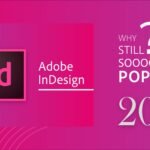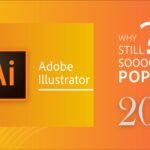Introduction
Adobe Photoshop has been a staple in the digital imaging and graphic design world for over three decades. Known for its powerful editing capabilities and versatility, Photoshop remains the go-to software for professionals and hobbyists alike. But what keeps Adobe Photoshop at the forefront of the industry in 2024? Let’s delve into the reasons behind its enduring popularity.
The Evolution of Adobe Photoshop
Adobe Photoshop was first introduced in 1988, revolutionizing the way images were edited and manipulated. Over the years, Photoshop has undergone significant transformations, incorporating cutting-edge technologies and user feedback to become the robust tool it is today. Each update has brought new features and improvements, ensuring that Photoshop stays relevant and useful for a wide range of creative needs.
Core Features of Adobe Photoshop
Powerful Image Editing Capabilities
At its core, Photoshop is an image editing powerhouse. It offers a comprehensive set of tools for adjusting colors, enhancing details, and transforming photos in countless ways. Whether you’re a photographer looking to retouch images or a designer creating complex compositions, Photoshop has the features you need to bring your vision to life.
Extensive Toolset for Designers
Beyond basic editing, Photoshop provides a vast array of tools that cater to graphic designers. From brush tools that mimic real-world painting to advanced vector capabilities, Photoshop’s toolset allows for unparalleled creativity and precision.
Photoshop’s User-Friendly Interface
Customizable Workspace
Photoshop’s workspace can be tailored to fit individual workflows, making it easier for users to access the tools and features they use most. This customization enhances efficiency and ensures that the software adapts to the user’s needs, rather than the other way around.
Intuitive Design and Ease of Use
Despite its advanced capabilities, Photoshop remains accessible thanks to its intuitive design. The layout is logically organized, and Adobe provides numerous tutorials and resources to help users learn the ropes. This balance of power and usability is a key factor in its widespread adoption.
Integration with Adobe Creative Cloud
Seamless Workflow with Other Adobe Apps
Photoshop’s integration with Adobe Creative Cloud allows for a seamless workflow between different Adobe applications like Illustrator, InDesign, and Lightroom. This integration enables users to move assets and projects effortlessly between apps, maintaining high quality and consistency.
Cloud Storage and Access
Creative Cloud offers cloud storage, making it easy to access and share work from anywhere. This feature is particularly useful for collaborative projects and remote work, ensuring that your files are always available when you need them.
Versatility Across Different Fields
Uses in Photography, Graphic Design, and Web Design
Photoshop’s versatility is one of its greatest strengths. It is a favorite among photographers for its powerful retouching tools and among graphic designers for its extensive editing capabilities. Web designers also rely on Photoshop to create website layouts, graphics, and optimized images for the web.
Application in Digital Art and Media
Digital artists use Photoshop to create stunning artworks, from concept art to digital paintings. Its vast brush library, blending modes, and layer capabilities provide artists with a digital canvas that feels as close to traditional media as possible.
Advanced Editing Tools
Layer Management
Photoshop’s layer-based editing system is fundamental to its flexibility and power. Layers allow for non-destructive editing, meaning you can make changes without permanently altering the original image. This feature is crucial for complex compositions and detailed retouching.
Masks and Selection Tools
Masks and selection tools in Photoshop offer precise control over specific areas of an image. These tools enable users to isolate and edit particular parts of an image without affecting the rest, facilitating intricate adjustments and creative effects.
Photoshop and Retouching
High-End Retouching Capabilities
Photoshop is renowned for its high-end retouching capabilities. Professionals use it to remove blemishes, correct colors, and enhance features with a level of precision that is hard to achieve with other software. Its tools are designed to produce natural, polished results that meet the highest industry standards.
Tools for Skin Retouching and Color Correction
Photoshop offers specialized tools for skin retouching, such as the Healing Brush, Clone Stamp, and various filters. Additionally, its color correction capabilities, including curves, levels, and hue/saturation adjustments, make it indispensable for photographers and designers aiming for perfection.
Creating for Print and Digital Media
Print-Ready Designs
Photoshop excels in preparing designs for print. It supports CMYK color profiles, high-resolution images, and provides tools for ensuring that designs will look as good on paper as they do on screen. This makes it a favorite for creating everything from business cards to large-format posters.
Web and Mobile Graphics
In addition to print, Photoshop is superb for creating graphics for web and mobile platforms. It offers tools for optimizing images for faster load times and responsive designs, ensuring that visuals look sharp and professional across all devices.
Time-Saving Features
Actions and Presets
Photoshop includes actions and presets that automate repetitive tasks, saving valuable time for users. Actions allow designers to record a sequence of steps and apply them to multiple images with a single click, ensuring consistency and efficiency.
Automation Tools
Automation tools in Photoshop, such as batch processing and scripts, help streamline workflows and handle large volumes of work more efficiently. These features are essential for professionals who need to maintain productivity without compromising on quality.
Collaboration and Feedback
Sharing and Reviewing Designs
Photoshop makes it easy to share designs with clients and team members for feedback. Features like cloud documents and commenting facilitate collaboration, making it simple to gather input and make necessary revisions.
Collaboration in Real-Time
With Adobe Creative Cloud, real-time collaboration is possible. Multiple users can work on the same project simultaneously, enhancing teamwork and speeding up the design process.
Continuous Updates and Innovations
Regular Feature Updates
Adobe continuously improves Photoshop with regular updates. These updates introduce new features, enhancements, and bug fixes, ensuring that users always have access to the latest tools and technologies.
Incorporation of User Feedback
Adobe values its user base and often incorporates their feedback into updates. This responsiveness ensures that Photoshop evolves in ways that meet the actual needs and desires of its users, maintaining its relevance in a competitive market.
Educational Resources and Community Support
Adobe Tutorials and Courses
Adobe provides a wealth of tutorials and courses for Photoshop users. These resources cater to all skill levels, from beginners to advanced users, ensuring that everyone can learn to use Photoshop effectively.
Active Online Community
The Photoshop community is vibrant and active. Forums, user groups, and social media platforms are great places to find tips, share work, and get feedback from fellow designers. This sense of community support is invaluable for both learning and professional growth.
Comparisons with Competitors
GIMP
GIMP (GNU Image Manipulation Program) is a free alternative to Photoshop that offers many similar features. However, Photoshop’s more polished interface, extensive toolset, and integration with Adobe Creative Cloud often make it the preferred choice for professionals.
Affinity Photo
Affinity Photo is known for its affordability and powerful features. While it is a strong competitor, Photoshop’s continuous updates, comprehensive resources, and robust ecosystem keep it ahead for many users.
Canva
Canva is popular for quick, template-based designs and is very user-friendly. However, it lacks the depth and precision tools that Photoshop offers, making it less suitable for complex, professional-grade projects. Photoshop’s extensive capabilities for detailed editing and advanced design work ensure it remains the top choice for professionals.
Case Studies and Success Stories
Industry Leaders Using Photoshop
Many industry leaders across various fields, including photography, graphic design, and digital art, rely on Photoshop for their work. Companies like National Geographic, Vogue, and numerous advertising agencies use Photoshop to create stunning visuals that captivate their audiences. Its ability to handle a wide range of tasks makes it an indispensable tool for professionals.
Notable Projects and Designs
Photoshop has been instrumental in the creation of numerous iconic designs and groundbreaking projects. From movie posters and album covers to innovative digital art and memorable advertising campaigns, Photoshop’s influence is evident. Its versatility and precision have allowed artists to push the boundaries of creativity and deliver impactful visual content.
Conclusion
In conclusion, Adobe Photoshop’s enduring popularity in 2024 can be attributed to its powerful image editing capabilities, user-friendly interface, seamless integration with Adobe Creative Cloud, and extensive resources and community support. Whether you’re a professional photographer, graphic designer, or digital artist, Photoshop offers the tools and features necessary to bring your creative vision to life. With continuous updates and innovations, Photoshop remains at the forefront of the digital design world, ensuring it will continue to be a favorite for years to come.
FAQs
What makes Adobe Photoshop stand out from other editing tools?
Adobe Photoshop stands out due to its powerful image editing capabilities, extensive toolset, and seamless integration with Adobe Creative Cloud. Its ability to handle complex projects and provide precise control over design elements makes it the preferred choice for professionals.
Is Adobe Photoshop suitable for beginners?
While Adobe Photoshop has a learning curve, it is suitable for beginners thanks to its intuitive interface and extensive tutorials. With practice and the wealth of resources available, beginners can quickly become proficient in using Photoshop.
How does Photoshop handle large files and complex projects?
Photoshop is designed to handle large files and complex projects efficiently. Its layer-based system, advanced editing tools, and optimization features ensure that even the most demanding tasks can be managed effectively without compromising performance.
What are the subscription costs for Adobe Photoshop?
Adobe Photoshop is available through Adobe Creative Cloud, which offers various subscription plans to suit different needs and budgets. Pricing may vary depending on your location and whether you’re an individual user, student, or business.
Can Photoshop be used offline?
Yes, Photoshop can be used offline for creating and editing designs. An internet connection is required to download and update the software and access certain cloud-based features, but once downloaded, you can work on your projects without an internet connection.
I hope you find this article insightful and informative. If you have any further questions or need assistance with Adobe Photoshop, don’t hesitate to reach out. Happy designing!