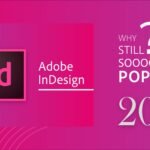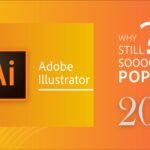Introduction
Adobe InDesign has been a cornerstone of the design industry for over two decades. Its blend of powerful features, user-friendly interface, and seamless integration with other Adobe products has kept it at the forefront of professional design tools. But why is Adobe InDesign still so popular in 2024? Let’s dive into the reasons behind its enduring appeal.
The Evolution of Adobe InDesign
Adobe InDesign first emerged in 1999, quickly becoming a significant player in the desktop publishing arena. It wasn’t always the leader, though. Initially, it had to compete with the likes of QuarkXPress, which dominated the market at the time. However, Adobe’s commitment to continuous improvement and innovation saw InDesign rapidly surpass its competitors. Key milestones like the introduction of the Creative Cloud, which allowed for regular updates and enhanced collaboration, have kept InDesign relevant and ahead of the curve.
Features That Set InDesign Apart
User-Friendly Interface
One of the standout features of InDesign is its intuitive interface. Even for those new to design software, InDesign provides a relatively gentle learning curve, thanks to its well-organized toolbars and clear menu options.
Advanced Typography Tools
Typography is at the heart of effective design, and InDesign excels in this area. With extensive font options, customizable text styles, and precise control over text formatting, designers can achieve professional-grade typographic results.
Integration with Adobe Creative Cloud
InDesign seamlessly integrates with other Adobe Creative Cloud applications like Photoshop and Illustrator. This integration allows for a smooth workflow, as designers can easily import and export assets between different Adobe programs without losing quality or functionality.
InDesign’s Versatility
Uses in Various Industries
InDesign’s versatility makes it invaluable across multiple industries. From book publishing and magazine layouts to marketing materials and educational resources, InDesign is the go-to tool for creating professional, polished designs.
Customizability for Different Projects
Whether you’re designing a complex multi-page document or a simple flyer, InDesign offers customization options to suit the needs of any project. Templates, master pages, and a plethora of design tools ensure that every project can be tailored to specific requirements.
Creative Freedom with InDesign
Layout Flexibility
InDesign provides unparalleled flexibility in layout design. Whether you’re working on a grid system or freeform layout, the software offers tools to create visually appealing and well-structured designs.
Support for Multimedia Elements
Modern design isn’t just about text and images. InDesign supports multimedia elements like videos and animations, making it possible to create engaging and interactive documents.
Precision in Design Elements
Precision is crucial in design, and InDesign delivers with features like smart guides, snapping, and detailed measurement tools. These features help ensure that every element is perfectly placed, contributing to a polished final product.
Collaboration and Workflow Efficiency
Shared Projects and Cloud Documents
In an era where remote work is increasingly common, InDesign’s cloud document capabilities are a game-changer. Teams can work on shared projects in real-time, making collaboration seamless and efficient.
Real-Time Collaboration Features
InDesign’s real-time collaboration features mean multiple users can work on the same document simultaneously. This reduces the back-and-forth of file sharing and helps teams meet tight deadlines more effectively.
InDesign and Digital Publishing
E-books and Digital Magazines
Digital publishing is a significant part of modern media, and InDesign excels in creating e-books and digital magazines. Its tools for creating responsive layouts and interactive content make it ideal for digital publishing.
Interactive PDFs and Forms
InDesign’s capabilities extend to creating interactive PDFs and forms. These features are particularly useful for creating user-friendly documents that can be used for a variety of purposes, from business reports to educational materials.
Cross-Platform Compatibility
Mac and Windows Support
InDesign is available on both Mac and Windows, ensuring that it can be used in virtually any professional setting. This cross-platform compatibility ensures that teams can collaborate regardless of their preferred operating system.
File Format Versatility
InDesign supports a wide range of file formats, making it easy to import and export documents without losing quality. This versatility is crucial for integrating InDesign into diverse workflows.
Educational Resources and Community Support
Tutorials and Learning Resources
Adobe offers extensive tutorials and learning resources for InDesign users. From beginner guides to advanced techniques, there’s a wealth of information available to help users get the most out of the software.
User Community and Forums
The InDesign user community is active and supportive. Forums and user groups provide a platform for sharing tips, troubleshooting issues, and staying updated on the latest trends and features.
Cost-Effectiveness
Subscription Model Benefits
Adobe’s subscription model for Creative Cloud provides access to InDesign and other Adobe applications for a manageable monthly fee. This model ensures that users always have access to the latest features and updates.
Cost Comparison with Alternatives
While some may argue that the subscription model is costly, a closer look reveals that the comprehensive toolset and frequent updates offer good value compared to purchasing separate licenses for multiple applications.
InDesign in the Modern Workplace
Remote Work Capabilities
InDesign’s cloud-based features and collaboration tools make it well-suited for the modern, remote workplace. Teams can collaborate from anywhere, ensuring that projects continue smoothly regardless of physical location.
Integration with Project Management Tools
InDesign integrates with various project management tools, helping teams stay organized and on track. This integration is particularly useful for large projects with multiple stakeholders.
The Future of Adobe InDesign
Upcoming Features and Updates
Adobe continues to invest in InDesign, with regular updates that introduce new features and improvements. Users can look forward to enhanced AI tools, better integration with other software, and more efficient workflow options.
Predictions for the Future
As digital media continues to grow, InDesign is likely to remain a key tool for designers. Its ability to adapt to new trends and technologies ensures that it will stay relevant for years to come.
Comparisons with Competitors
QuarkXPress
QuarkXPress was once the leader in desktop publishing, but InDesign has overtaken it due to its superior feature set and integration with other Adobe products.
Affinity Publisher
Affinity Publisher is a strong contender, offering many similar features at a lower cost. However, it lacks the deep integration with other tools that InDesign offers.
Canva
Canva is popular for quick and easy design tasks, especially for those with no design background. However, for complex, professional-grade projects, InDesign remains the better choice.
Success Stories and Case Studies
Notable Projects Created with InDesign
Many high-profile publications and marketing campaigns have been created using InDesign. Its versatility and power make it the tool of choice for professional designers.
Testimonials from Industry Professionals
Designers across various industries praise InDesign for its robust feature set, reliability, and the professional quality of its output. Testimonials often highlight its impact on productivity and creativity.
Conclusion
Adobe InDesign’s enduring popularity in 2024 is no accident. Its comprehensive features, ease of use, and continuous innovation make it an indispensable tool for designers across the globe. Whether for print or digital media, InDesign’s capabilities ensure it remains at the forefront of the design industry.
FAQs
What are the primary advantages of using Adobe InDesign?
InDesign offers a user-friendly interface, advanced typography tools, seamless integration with other Adobe products, and versatile design capabilities for both print and digital media.
Is Adobe InDesign suitable for beginners?
Yes, InDesign is suitable for beginners due to its intuitive interface and extensive learning resources, including tutorials and community support.
Can InDesign be used for digital as well as print media?
Absolutely. InDesign excels in both digital and print media, offering tools for creating e-books, digital magazines, interactive PDFs, and traditional print layouts.
How does Adobe InDesign integrate with other software?
InDesign integrates seamlessly with other Adobe Creative Cloud applications like Photoshop and Illustrator, as well as various project management tools, enhancing workflow efficiency.
What are the costs associated with Adobe InDesign?
Adobe InDesign is available through a subscription model as part of Adobe Creative Cloud. This model provides access to regular updates and other Adobe applications for a monthly fee.