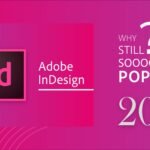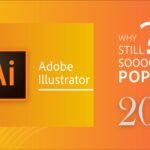Introduction
Adobe Illustrator has been a cornerstone of the graphic design industry for decades. Renowned for its powerful vector graphics capabilities, Illustrator has consistently remained the go-to software for professionals and hobbyists alike. But why is Adobe Illustrator still so popular in 2024? Let’s explore the reasons behind its enduring success and why it continues to dominate the design world.
The History of Adobe Illustrator
Adobe Illustrator made its debut in 1987, marking the beginning of a new era in digital graphic design. It introduced designers to the power of vector graphics, allowing for scalable and precise artwork that raster-based software couldn’t achieve. Over the years, Illustrator has evolved with regular updates, incorporating new features and improvements that keep it at the cutting edge of design technology.
Core Features of Adobe Illustrator
Vector Graphics Superiority
At the heart of Illustrator’s popularity is its mastery of vector graphics. Unlike pixel-based images, vector graphics are made up of paths defined by mathematical expressions, which means they can be scaled infinitely without losing quality. This makes Illustrator the ideal tool for creating logos, icons, and illustrations that need to be used in various sizes and formats.
Precision and Control in Design
Illustrator offers unmatched precision and control over design elements. Designers can manipulate individual anchor points, adjust paths, and fine-tune every aspect of their artwork. This level of control ensures that every design is executed with exactitude, a critical factor for professional-grade projects.
Illustrator’s User-Friendly Interface
Customizable Workspace
One of Illustrator’s strengths is its customizable workspace. Users can arrange tools and panels to fit their workflow, making the design process more efficient and personalized. Whether you’re left-handed or prefer certain tools within easy reach, Illustrator lets you tailor the workspace to your needs.
Intuitive Tools and Panels
Illustrator’s tools and panels are designed to be intuitive, even for newcomers. The learning curve is manageable, thanks to the logical arrangement of features and the availability of helpful tooltips and guides. This user-friendly approach ensures that both beginners and experienced designers can work with ease.
Integration with Adobe Creative Cloud
Seamless Workflow with Other Adobe Apps
Illustrator integrates seamlessly with other Adobe Creative Cloud applications like Photoshop, InDesign, and After Effects. This integration allows for a smooth workflow where assets can be imported and exported between programs without losing quality or functionality. It’s a huge time-saver and ensures consistency across different types of media.
Cloud Storage and Access
With Adobe Creative Cloud, users can save their work to the cloud, making it accessible from any device. This feature is particularly useful for collaborative projects, remote work, and ensuring that your work is backed up and secure.
Versatility Across Industries
Uses in Graphic Design, Fashion, and Web Design
Illustrator’s versatility is one of the key reasons for its sustained popularity. It’s used in graphic design for creating everything from business cards to billboards. In the fashion industry, designers use Illustrator for creating technical sketches and pattern designs. Web designers rely on it for creating sleek, responsive web graphics and user interface elements.
Illustration and Branding
Beyond traditional graphic design, Illustrator is a powerful tool for illustrators and branding experts. Its robust vector tools make it ideal for creating intricate illustrations and cohesive branding materials that can be used across various platforms.
Advanced Drawing Tools
Pen Tool Mastery
The pen tool in Illustrator is legendary among designers. It allows for precise creation and editing of paths, making it possible to create complex shapes and detailed illustrations. Mastering the pen tool is a rite of passage for any serious graphic designer.
Shape Builder and Pathfinder Tools
Illustrator’s shape builder and pathfinder tools provide advanced options for combining, editing, and subtracting shapes. These tools enhance creative possibilities, allowing designers to create unique, custom shapes with ease.
Illustrator and Typography
Advanced Text Manipulation
Typography is a critical aspect of design, and Illustrator offers advanced text manipulation features. From creating custom typefaces to manipulating individual characters, designers have full control over text elements, ensuring they complement the overall design.
OpenType and Variable Fonts
Illustrator supports OpenType and variable fonts, giving designers even more flexibility in their typographic choices. These features allow for a wider range of styles and dynamic adjustments, perfect for modern, responsive design needs.
Creating for Print and Digital Media
Print-Ready Designs
Illustrator excels in creating print-ready designs. Its precise color controls, CMYK support, and ability to manage large, high-resolution files make it the preferred choice for print designers. Whether it’s for packaging, posters, or brochures, Illustrator ensures the final product is top quality.
Web and Mobile Graphics
In addition to print, Illustrator is superb for web and mobile graphics. Its tools for creating responsive designs, SVG output, and optimization for different screen sizes make it indispensable for digital media designers.
Time-Saving Features
Templates and Presets
Illustrator comes with a variety of templates and presets that can significantly speed up the design process. These resources are perfect for those looking to create professional designs quickly without starting from scratch.
Automation Tools
Automation tools like actions and scripts in Illustrator help streamline repetitive tasks. This not only saves time but also ensures consistency across multiple designs and projects.
Collaboration and Feedback
Sharing and Reviewing Designs
Illustrator makes it easy to share designs with clients and collaborators for review. Features like cloud sharing and commenting streamline the feedback process, making it simpler to implement changes and finalize designs.
Collaboration in Real-Time
With Adobe Creative Cloud, real-time collaboration is a reality. Multiple users can work on the same project simultaneously, making Illustrator a powerful tool for team projects and remote work scenarios.
Continuous Updates and Innovations
Regular Feature Updates
Adobe is committed to continuously improving Illustrator. Regular updates introduce new features, enhancements, and bug fixes, ensuring that users always have access to the latest tools and technologies.
Incorporation of User Feedback
Adobe listens to its user base and often incorporates their feedback into updates. This responsiveness ensures that Illustrator evolves in ways that meet the actual needs and desires of its users.
Educational Resources and Community Support
Adobe Tutorials and Courses
Adobe provides a wealth of tutorials and courses for Illustrator users. Whether you’re a beginner or looking to refine your skills, there are plenty of resources to help you get the most out of the software.
Active Online Community
The Illustrator community is vibrant and active. Forums, user groups, and social media platforms are great places to find tips, share work, and get feedback from fellow designers.
Comparisons with Competitors
CorelDRAW
CorelDRAW is a strong competitor to Illustrator, particularly in the print design space. However, Illustrator’s integration with Adobe Creative Cloud and its comprehensive feature set often give it the edge.
Affinity Designer
Affinity Designer is known for its affordability and robust features. While it’s a strong competitor, Illustrator’s continuous updates and extensive resources keep it ahead for many professional designers.
Canva
Canva is popular for quick, template-based designs and is very user-friendly. However, it lacks the depth and precision tools that Illustrator offers, making it less suitable for complex, professional-grade projects.
Case Studies and Success Stories
Industry Leaders Using Illustrator
Many industry leaders in graphic design, fashion design, and web design rely on Illustrator for their projects. From renowned design agencies to independent freelancers, Illustrator is the tool of choice for creating stunning visuals that captivate audiences.
Notable Projects and Designs
Illustrator has played a pivotal role in the creation of numerous iconic designs and branding campaigns. From logos that define global brands to intricate illustrations that grace magazine covers, Illustrator’s influence is evident across various mediums. Its versatility and precision have made it indispensable for bringing creative visions to life.
Conclusion
In conclusion, Adobe Illustrator’s continued popularity in 2024 can be attributed to its unparalleled features, user-friendly interface, seamless integration with Adobe Creative Cloud, and robust support and resources. Whether creating intricate illustrations, sleek branding materials, or print-ready designs, Illustrator remains the preferred choice for designers worldwide. With its ongoing updates and commitment to innovation, Illustrator is poised to maintain its position as the industry standard for years to come.
FAQs
What makes Adobe Illustrator stand out from other design tools?
Adobe Illustrator’s mastery of vector graphics, precise control over design elements, and seamless integration with other Adobe Creative Cloud apps set it apart from other design tools. Its versatility and extensive feature set make it indispensable for professionals across various industries.
Is Adobe Illustrator beginner-friendly?
While Adobe Illustrator may seem daunting to beginners, its intuitive interface, extensive tutorials, and community support make it accessible to users of all skill levels. With patience and practice, beginners can quickly become proficient in Illustrator.
How does Illustrator handle large projects?
Illustrator is well-equipped to handle large projects, thanks to its efficient handling of vector graphics and optimization for performance. Users can work on complex designs without experiencing significant slowdowns or performance issues.
What are the subscription costs for Adobe Illustrator?
Adobe Illustrator is available through Adobe Creative Cloud, which offers various subscription plans to suit different needs and budgets. Pricing may vary depending on your location and whether you’re an individual user, student, or business.
Can Illustrator be used offline?
While an internet connection is required to download and update Illustrator and to access certain cloud-based features, Illustrator can be used offline for creating and editing designs. Once downloaded, you can work on your projects without an internet connection, ensuring flexibility and convenience.
I hope you find this article insightful and informative. If you have any further questions or need assistance with Adobe Illustrator, don’t hesitate to reach out. Happy designing!