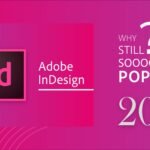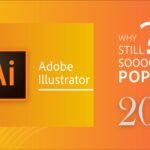Introduction
Adobe Acrobat Pro has long been the industry standard for creating, editing, and managing PDF documents. Since its introduction, Acrobat Pro has evolved to meet the changing needs of businesses, educators, and individuals alike. Even in 2024, Adobe Acrobat Pro remains a popular choice for professionals across various industries. But what makes Acrobat Pro stand out, and why is it still so widely used? Let’s explore the reasons behind its continued popularity.
The Evolution of Adobe Acrobat Pro
Adobe Acrobat Pro first entered the scene in 1993, offering a revolutionary solution for creating and sharing documents in the Portable Document Format (PDF). Over the years, Acrobat Pro has undergone significant updates and improvements, adapting to the shifting landscape of digital document management. With each iteration, Adobe has introduced new features and innovations, cementing Acrobat Pro’s status as the premier PDF software.
Core Features of Adobe Acrobat Pro
PDF Creation and Editing Capabilities
At its core, Acrobat Pro excels in creating and editing PDF documents. It offers a comprehensive set of tools for converting various file formats to PDF, as well as editing text, images, and other elements within PDFs. Whether you need to create a polished report, a professional proposal, or a multimedia-rich presentation, Acrobat Pro has the features you need to get the job done.
Document Security and Protection Features
Security is paramount when dealing with sensitive information, and Acrobat Pro offers robust security features to protect your documents. From password encryption and digital signatures to redaction tools and permissions settings, Acrobat Pro ensures that your documents are safe from unauthorized access or tampering.
Acrobat Pro’s User-Friendly Interface
Intuitive Layout and Navigation
Acrobat Pro boasts an intuitive interface that makes it easy to navigate and use. The layout is well-organized, with clear menus and toolbars that streamline the document management process. Whether you’re a seasoned professional or a novice user, Acrobat Pro’s user-friendly design ensures a smooth experience from start to finish.
Customization Options for User Preferences
Acrobat Pro allows users to customize the interface to suit their preferences. From rearranging toolbars to setting default document preferences, Acrobat Pro puts users in control of their workspace. This customization ensures that users can work more efficiently and focus on the tasks that matter most.
Integration with Adobe Creative Cloud
Seamless Workflow with Other Adobe Apps
Acrobat Pro integrates seamlessly with other Adobe Creative Cloud applications, such as Photoshop, Illustrator, and InDesign. This integration allows for a smooth workflow, where PDFs can be created, edited, and shared seamlessly between different Adobe apps. Whether you’re collaborating with colleagues or working on solo projects, Acrobat Pro ensures consistency and compatibility across the board.
Cloud Storage and Document Sharing
With Adobe Creative Cloud, users can store their documents in the cloud, making them accessible from any device. This cloud-based storage ensures that your documents are always within reach, whether you’re in the office, at home, or on the go. Additionally, Acrobat Pro offers robust document sharing features, allowing users to collaborate in real-time and track changes with ease.
Versatility Across Different Fields
Uses in Business, Education, and Government Sectors
Acrobat Pro caters to a wide range of industries and sectors, including business, education, and government. In the business world, Acrobat Pro is used for creating professional reports, contracts, and presentations. In education, it’s utilized for creating interactive lesson plans, quizzes, and study materials. In the government sector, it’s essential for creating official documents, forms, and records. Its versatility makes it indispensable for professionals in various fields.
Application in Digital Document Workflows
In today’s digital age, efficient document management is essential for businesses of all sizes. Acrobat Pro streamlines digital document workflows, allowing users to create, edit, review, and distribute documents with ease. Whether you’re collaborating on a project, collecting feedback from stakeholders, or archiving important records, Acrobat Pro provides the tools you need to stay organized and productive.
Advanced Document Management Tools
Organization and Annotation Features
Acrobat Pro offers advanced tools for organizing and annotating documents. Users can easily add comments, highlights, and sticky notes to PDFs, facilitating collaboration and feedback. Additionally, Acrobat Pro’s organizational features, such as bookmarks and document metadata, help users keep their files organized and easily accessible.
Collaboration Tools for Team Projects
For team projects, Acrobat Pro offers collaboration tools that streamline the review and approval process. Features like shared reviews, version control, and commenting enable teams to collaborate in real-time, ensuring that everyone is on the same page. This collaborative approach improves efficiency and reduces the time spent on document revisions.
Acrobat Pro and Accessibility
Tools for Creating Accessible PDFs
Accessibility is a critical consideration
when creating digital documents, and Acrobat Pro excels in this area. It provides tools for creating accessible PDFs that comply with accessibility standards, ensuring that documents are usable by individuals with disabilities. Features like alternative text descriptions for images, document structure tags, and keyboard navigation options make Acrobat Pro a valuable tool for promoting inclusivity and accessibility.
Creating Interactive Forms
Acrobat Pro simplifies the process of creating interactive forms, allowing users to design, distribute, and collect form data effortlessly. Whether you need simple contact forms or complex surveys, Acrobat Pro provides the tools necessary to create dynamic, user-friendly forms. Users can add form fields, dropdown menus, checkboxes, and more, customizing forms to suit their specific needs.
Time-Saving Features
Batch Processing and Automation Tools
Acrobat Pro offers batch processing and automation tools that help users save time and streamline repetitive tasks. With batch processing, users can apply the same action to multiple documents simultaneously, saving valuable time and effort. Automation tools allow users to create custom workflows and scripts to automate common tasks, further increasing productivity.
Templates for Common Document Types
Acrobat Pro comes with a variety of templates for common document types, such as invoices, contracts, and reports. These templates provide a starting point for users, saving them the time and effort of creating documents from scratch. Users can customize templates to suit their specific needs, ensuring consistency and professionalism across their documents.
Continuous Updates and Innovations
Adobe is committed to continuously improving Acrobat Pro with regular updates and innovations. Each update brings new features, enhancements, and bug fixes, ensuring that Acrobat Pro remains up-to-date and relevant in a rapidly evolving digital landscape. Adobe listens to user feedback and incorporates it into future updates, ensuring that Acrobat Pro meets the needs of its users.
Educational Resources and Community Support
Adobe provides a wealth of educational resources and community support for Acrobat Pro users. From tutorials and training materials to online forums and user communities, Adobe offers numerous resources to help users learn and master Acrobat Pro. Whether you’re a beginner or an experienced user, Adobe’s educational resources and community support ensure that help is always available when you need it.
Comparisons with Competitors
Nitro PDF Pro
While Nitro PDF Pro offers similar features to Acrobat Pro, Acrobat Pro’s integration with Adobe Creative Cloud and its extensive ecosystem of apps give it a competitive edge. Additionally, Acrobat Pro’s robust security features and accessibility tools set it apart from competitors like Nitro PDF Pro.
Foxit PhantomPDF
Foxit PhantomPDF is another popular PDF software that competes with Acrobat Pro. While Foxit PhantomPDF offers some unique features, such as ConnectedPDF for document tracking and collaboration, Acrobat Pro’s comprehensive toolset, user-friendly interface, and integration with Adobe Creative Cloud make it the preferred choice for many users.
Smallpdf
Smallpdf is known for its simplicity and ease of use, making it a popular choice for basic PDF tasks. However, Acrobat Pro offers a wider range of features and capabilities, making it better suited for professional users who require advanced editing, security, and collaboration tools.
Case Studies and Success Stories
Many industry leaders across various fields rely on Acrobat Pro for their document management needs. Companies like Deloitte, Pfizer, and the United Nations use Acrobat Pro to create, edit, and securely share documents, demonstrating its versatility and reliability in real-world scenarios. Additionally, Acrobat Pro has been instrumental in numerous successful projects and workflows, from streamlining business processes to facilitating collaborative research initiatives.
Conclusion
In conclusion, Adobe Acrobat Pro’s enduring popularity in 2024 can be attributed to its comprehensive features, user-friendly interface, seamless integration with Adobe Creative Cloud, and continuous updates and innovations. Whether you’re creating professional reports, interactive forms, or accessible documents, Acrobat Pro provides the tools and resources you need to succeed. Its versatility, reliability, and commitment to excellence ensure that Acrobat Pro will remain a top choice for professionals in the years to come.
FAQs
What sets Adobe Acrobat Pro apart from other PDF software?
Adobe Acrobat Pro stands out due to its comprehensive features, robust security, seamless integration with Adobe Creative Cloud, and commitment to accessibility and innovation.
Is Adobe Acrobat Pro suitable for personal use?
Yes, Adobe Acrobat Pro is suitable for personal use, offering a wide range of features for creating, editing, and managing PDF documents. However, individuals may find the subscription cost prohibitive compared to free or more affordable alternatives.
How does Acrobat Pro handle document security?
Acrobat Pro offers robust security features, including password encryption, digital signatures, and permissions settings, to protect sensitive documents from unauthorized access or tampering.
What are the subscription costs for Adobe Acrobat Pro?
Adobe offers various subscription plans for Acrobat Pro, including individual, business, and enterprise plans. Pricing may vary depending on the plan and features selected.
Can Acrobat Pro be used offline?
Yes, Acrobat Pro can be used offline for creating, editing, and viewing PDF documents. However, an internet connection is required for certain features, such as cloud storage and document sharing.
I hope you find this article informative and insightful. If you have any further questions or need assistance with Adobe Acrobat Pro, don’t hesitate to reach out. Happy document management!