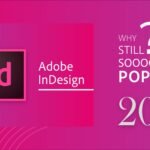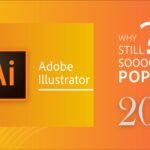Introduction
In the ever-evolving landscape of design tools, Canva and Figma have emerged as two of the most popular platforms for designers and creatives. While both tools offer unique features and capabilities, they cater to slightly different needs and user bases. In this article, we will compare Canva and Figma to determine which one is the best choice for 2024.
Understanding Canva
History and Evolution
Canva was founded in 2012 with the mission to make design accessible to everyone. Over the years, it has grown from a simple online graphic design tool into a comprehensive platform that offers a wide range of design solutions, including presentations, social media graphics, and marketing materials.
Key Features
Canva is known for its user-friendly interface and extensive library of templates, images, and fonts. Key features include drag-and-drop design tools, a vast collection of customizable templates, photo editing capabilities, and a collaborative workspace. Canva also offers advanced features like brand kits, team folders, and the ability to schedule social media posts.
Target Audience
Canva primarily targets non-designers and small businesses looking for an easy and efficient way to create professional-quality designs. Its simplicity and accessibility make it ideal for marketers, educators, and individuals who need to produce visually appealing content without extensive design experience.
Understanding Figma
History and Evolution
Figma was launched in 2016 with a focus on providing a collaborative design tool that operates entirely in the browser. It quickly gained popularity among UI/UX designers and product teams due to its powerful features and real-time collaboration capabilities.
Key Features
Figma offers robust design tools, including vector editing, prototyping, and the ability to create design systems. Its standout feature is real-time collaboration, allowing multiple users to work on the same project simultaneously. Figma also supports plugins and integrations, enhancing its functionality and workflow efficiency.
Target Audience
Figma is aimed at professional designers, particularly those working on UI/UX projects, web design, and product development. Its advanced features and collaborative environment make it a preferred choice for design teams and organizations that require a comprehensive design solution.
User Interface and Ease of Use
Canva’s Interface
Canva boasts an intuitive and easy-to-navigate interface. Its drag-and-drop functionality and organized toolbars make it accessible even for those with little to no design experience. The platform’s templates and pre-designed elements simplify the design process, allowing users to create polished designs quickly.
Figma’s Interface
Figma’s interface is also user-friendly but offers more advanced tools and options, catering to professional designers. The layout is clean and organized, with powerful vector editing tools and the ability to create complex designs. While it may have a steeper learning curve compared to Canva, Figma provides more flexibility and precision for detailed design work.
Comparison of Ease of Use
Canva is generally easier to use for beginners and non-designers due to its simplicity and template-driven approach. Figma, on the other hand, is better suited for professionals who require advanced design tools and are comfortable with more complex interfaces.
Design Capabilities
Canva’s Design Tools and Templates
Canva offers a plethora of design tools and templates, covering everything from social media posts and presentations to flyers and posters. Users can customize templates with ease, adjusting colors, fonts, and images to match their brand or project needs. Canva’s simplicity makes it perfect for quick, high-quality designs.
Figma’s Design Tools and Components
Figma excels in providing advanced design tools for creating detailed UI/UX designs, prototypes, and design systems. Features like vector networks, auto-layout, and components allow for intricate and scalable designs. Figma’s prototyping tools enable designers to create interactive and responsive prototypes.
Comparison of Design Capabilities
While Canva offers a wide range of templates and is ideal for quick design tasks, Figma provides more advanced tools for professional and detailed design work. Figma’s capabilities make it the better choice for complex projects that require precision and interactivity.
Collaboration and Teamwork
Canva’s Collaboration Features
Canva allows users to collaborate on designs by sharing projects with team members. Users can leave comments, make edits, and work together in real-time. Canva also offers team folders and brand kits to maintain consistency across projects.
Figma’s Real-Time Collaboration
Figma’s real-time collaboration is one of its strongest features. Multiple users can work on a design simultaneously, see each other’s changes live, and provide feedback directly on the design. This feature makes Figma particularly effective for remote teams and complex projects.
Comparison of Collaborative Functionalities
Both Canva and Figma offer robust collaboration features, but Figma’s real-time editing and feedback capabilities give it an edge, especially for teams working on detailed and iterative design processes.
Prototyping and Interactivity
Canva’s Interactive Features
Canva allows users to create interactive designs, such as animated social media posts and presentations. However, its prototyping capabilities are limited compared to specialized tools.
Figma’s Prototyping Tools
Figma provides powerful prototyping tools that enable designers to create interactive and responsive prototypes. Users can add transitions, animations, and interactions to simulate the user experience. Figma’s prototyping tools are essential for UI/UX design and testing.
Comparison of Interactivity and Prototyping
Figma is clearly superior when it comes to prototyping and interactivity. While Canva offers basic interactive features, Figma’s advanced prototyping tools are indispensable for professional designers working on complex projects.
Integration and Plugins
Canva’s Integrations
Canva integrates with a variety of third-party applications, including social media platforms, cloud storage services, and marketing tools. These integrations enhance Canva’s functionality and streamline workflows.
Figma’s Plugin Ecosystem
Figma’s extensive plugin ecosystem allows users to extend its capabilities with a wide range of plugins. These plugins cover everything from automation and design enhancements to integrations with other design and development tools.
Comparison of Integration Capabilities
Figma’s plugin ecosystem provides more flexibility and customization compared to Canva’s integrations. For users who need to extend their design tool’s functionality, Figma offers a broader range of options.
Pricing and Plans
Canva’s Pricing Structure
Canva offers a free plan with access to many features and templates. The Pro plan, which costs $12.99 per month, provides additional tools, templates, and collaboration features. Canva also offers enterprise solutions for larger organizations.
Figma’s Pricing Structure
Figma provides a free plan for individuals and small teams with limited features. The Professional plan costs $12 per editor per month, offering more advanced features and collaboration tools. Figma also offers an Organization plan with additional enterprise-level capabilities.
Comparison of Value for Money
Both Canva and Figma offer competitive pricing, but the choice depends on the user’s
needs. Canva’s pricing is more appealing for individuals and small businesses looking for an affordable, easy-to-use design tool. Figma’s pricing is justified by its advanced features and collaboration tools, making it a better investment for professional designers and larger teams.
Educational and Community Support
Canva’s Resources and Community
Canva offers a wealth of educational resources, including tutorials, blogs, and design courses. Its active community provides support through forums and social media groups, where users can share tips, ask questions, and showcase their work.
Figma’s Resources and Community
Figma also provides extensive educational resources, including webinars, tutorials, and documentation. Its vibrant community is active on forums, social media, and platforms like Discord, where designers can collaborate, share insights, and get support from peers and experts.
Comparison of Educational Support
Both platforms offer excellent educational resources and community support. Canva’s resources are more tailored to beginners and non-designers, while Figma’s materials cater to professional designers and teams looking to master advanced design techniques.
Use Cases and Suitability
Best Scenarios for Using Canva
Canva is ideal for quick, professional-looking designs with minimal effort. It’s perfect for creating social media graphics, marketing materials, presentations, and simple print designs. Its user-friendly interface and extensive template library make it accessible to non-designers and small businesses.
Best Scenarios for Using Figma
Figma is best suited for UI/UX design, web design, and complex projects that require detailed and collaborative work. It excels in creating interactive prototypes, design systems, and detailed vector illustrations. Figma’s real-time collaboration is invaluable for design teams and remote work.
Comparison of Suitability for Different Projects
While Canva is perfect for quick, straightforward design tasks, Figma is the go-to choice for professional and complex design projects. Each tool has its strengths, and the best choice depends on the specific needs and complexity of the project.
Success Stories
Companies and Individuals Using Canva
Many small businesses, marketers, and educators use Canva to create professional designs without the need for extensive design skills. For example, non-profit organizations use Canva to produce engaging social media content and marketing materials that effectively communicate their messages.
Companies and Individuals Using Figma
Leading tech companies and design teams rely on Figma for its powerful design and collaboration tools. For instance, companies like Uber and Airbnb use Figma to streamline their design processes, improve team collaboration, and create consistent, high-quality user interfaces.
Real-World Examples and Outcomes
Both Canva and Figma have proven successful in their respective domains. Canva’s ease of use and accessibility have empowered millions to create professional designs, while Figma’s advanced tools and collaborative environment have revolutionized the way professional design teams work.
Continuous Improvement and Updates
Canva’s Updates and Improvements
Canva regularly updates its platform, adding new features, templates, and integrations based on user feedback. Its commitment to continuous improvement ensures that users always have access to the latest design tools and resources.
Figma’s Updates and Improvements
Figma’s development team consistently rolls out updates and new features, often driven by the needs and suggestions of its user community. This commitment to innovation keeps Figma at the cutting edge of design technology.
Comparison of Development and Future Prospects
Both Canva and Figma demonstrate a strong commitment to continuous improvement. Canva focuses on expanding its accessibility and ease of use, while Figma pushes the boundaries of collaborative and professional design tools. This ongoing development ensures both platforms will remain relevant and valuable in the future.
Cross-Platform Accessibility
Canva’s Cross-Platform Capabilities
Canva is accessible via web browsers and mobile apps, making it easy to design on the go. Its cross-platform capabilities ensure that users can work on their designs from any device, whether they’re on a desktop, tablet, or smartphone.
Figma’s Cross-Platform Capabilities
Figma’s web-based nature allows it to be used on any operating system with a browser, ensuring seamless access from Windows, macOS, and Linux. Figma also offers a desktop app for added convenience and offline access.
Comparison of Accessibility
Both Canva and Figma offer excellent cross-platform accessibility. Canva’s mobile apps are particularly useful for quick edits and designs on the go, while Figma’s web-based platform ensures consistent performance across all devices and operating systems.
Conclusion
In the debate between Canva and Figma, the best choice ultimately depends on your specific needs and the nature of your design projects. Canva excels in simplicity, accessibility, and quick design tasks, making it perfect for non-designers and small businesses. Figma, with its advanced design tools, real-time collaboration, and prototyping capabilities, is the preferred choice for professional designers and complex projects.
Both tools have their unique strengths and cater to different audiences, ensuring that whether you choose Canva or Figma, you’ll have a powerful tool to help you achieve your design goals in 2024.
FAQs
Can Canva and Figma be used together?
Yes, many designers use both tools together. Canva can handle quick, simple designs, while Figma is used for more complex and collaborative projects. Designs can be created in Canva and then refined or expanded upon in Figma.
Which tool is better for beginners?
Canva is generally better for beginners due to its intuitive interface and extensive library of templates. It’s designed to be user-friendly for those without a design background.
Are there any major limitations to Canva or Figma?
Canva’s limitations lie in its lack of advanced design tools and prototyping capabilities compared to Figma. Figma, while powerful, may have a steeper learning curve for beginners and requires an internet connection for full functionality.
How do Canva and Figma handle file sharing and exporting?
Both Canva and Figma offer robust file sharing and exporting options. Canva supports various file formats like PNG, JPG, and PDF, while Figma offers exports in SVG, PDF, PNG, and other formats. Figma also allows for seamless sharing of design links for collaboration.
Which tool is more cost-effective for small businesses?
For small businesses, Canva may be more cost-effective due to its straightforward pricing and extensive free plan. However, if advanced design and collaboration features are needed, investing in Figma’s paid plans can provide significant value.