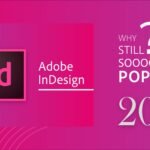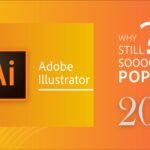Introduction
In the realm of word processing software, Microsoft Word and Apple Pages are two prominent contenders, each offering a suite of features for creating, editing, and formatting documents. In this article, we will compare Microsoft Word and Apple Pages to determine which one is the best choice in 2024.
Understanding Microsoft Word
History and Evolution
Microsoft Word has been a leading word processing software since its inception in 1983. Over the years, it has evolved into a comprehensive tool with a wide range of features catering to various document creation needs.
Key Features
Microsoft Word offers a plethora of features, including advanced formatting options, templates, collaboration tools, and integration with other Microsoft Office applications. Its extensive functionality makes it a preferred choice for professionals, students, and businesses alike.
Target Audience
Microsoft Word is primarily targeted at professionals, academics, writers, and businesses that require a robust word processing solution. Its versatility and widespread use across industries make it a staple tool for document creation and editing.
Understanding Apple Pages
History and Evolution
Apple Pages was introduced as part of the iWork suite in 2005, offering users an alternative to Microsoft Word with a focus on simplicity and elegance. Over the years, it has undergone several updates and improvements to enhance its features and usability.
Key Features
Apple Pages boasts a clean and intuitive interface, with features such as templates, formatting tools, collaboration options, and seamless integration with other Apple devices and services. Its minimalist design and user-friendly approach appeal to creatives, educators, and individuals seeking an easy-to-use word processing solution.
Target Audience
Apple Pages is targeted at creatives, educators, students, and individuals who value simplicity, aesthetics, and seamless integration with other Apple products. Its compatibility with Mac, iPhone, and iPad devices makes it a popular choice for users within the Apple ecosystem.
User Interface and Accessibility
Microsoft Word’s Interface
Microsoft Word features a ribbon-based interface that is consistent across desktop and online versions. Its layout is familiar to users, with easy access to formatting tools, templates, and document settings.
Apple Pages’ Interface
Apple Pages sports a clean and minimalist interface, with a focus on simplicity and ease of use. Its toolbar provides access to essential formatting options, while menus and settings are neatly organized for intuitive navigation.
Comparison of Accessibility and Ease of Use
Both Microsoft Word and Apple Pages offer user-friendly interfaces that are easy to navigate and use. However, Apple Pages’ minimalist design and seamless integration with other Apple devices may offer a more streamlined experience for users within the Apple ecosystem.
Collaboration and Sharing
Microsoft Word’s Collaboration Features
Microsoft Word offers collaboration features such as track changes, comments, and real-time co-authoring via OneDrive. These tools facilitate collaboration among users, allowing them to edit documents simultaneously and leave feedback for review.
Apple Pages’ Collaboration Features
Apple Pages enables collaboration through iCloud, allowing multiple users to work on the same document simultaneously. Users can see changes in real time, leave comments, and track revisions, making it a viable option for collaborative projects.
Comparison of Collaborative Functionalities
Both Microsoft Word and Apple Pages offer robust collaboration features, but the choice may depend on the user’s preference for platform compatibility and integration. Microsoft Word’s integration with OneDrive and Office 365 may appeal to users already invested in the Microsoft ecosystem, while Apple Pages’ seamless integration with iCloud and other Apple services may suit users within the Apple ecosystem.
Offline and Online Capabilities
Microsoft Word’s Offline Functionality
Microsoft Word offers offline functionality, allowing users to create, edit, and save documents locally on their devices. This ensures that users can work on documents even without an internet connection, providing flexibility and accessibility.
Apple Pages’ Online Capabilities
Apple Pages operates seamlessly online through iCloud, allowing users to access and edit documents from any web browser. This cloud-based approach ensures that documents are always up to date and accessible across devices, regardless of location.
Comparison of Offline and Online Usage
Both Microsoft Word and Apple Pages offer offline and online capabilities, but the choice may depend on the user’s preference for platform compatibility and accessibility. Microsoft Word’s offline functionality may be advantageous in environments with limited internet connectivity, while Apple Pages’ cloud
-based approach ensures seamless synchronization and accessibility across devices.
Integration with Other Tools
Microsoft Word’s Integration Options
Microsoft Word integrates seamlessly with other Microsoft Office applications, such as Excel, PowerPoint, and Outlook. It also supports integration with third-party add-ins and plugins, expanding its functionality and compatibility with other tools and services.
Apple Pages’ Integration Options
Apple Pages integrates seamlessly with other Apple products and services, such as iCloud, iWork, and macOS. While it may have limited integration options compared to Microsoft Word, its compatibility with the Apple ecosystem ensures a seamless user experience across devices.
Comparison of Integration Capabilities
Both Microsoft Word and Apple Pages offer integration options tailored to their respective ecosystems. Microsoft Word’s integration with other Office applications and third-party tools may appeal to users with specific workflow requirements, while Apple Pages’ seamless integration with iCloud and other Apple services may suit users within the Apple ecosystem.
Formatting and Styling
Microsoft Word’s Formatting Tools
Microsoft Word offers a wide range of formatting options, including font styles, colors, paragraph formatting, and advanced layout features. Users can customize their documents with precision and control, creating professional-looking documents with ease.
Apple Pages’ Styling Options
Apple Pages provides intuitive formatting tools for text, images, shapes, and layouts. Its templates and design elements allow users to create visually appealing documents without extensive formatting knowledge.
Comparison of Formatting Features
Microsoft Word’s extensive formatting tools give users more flexibility and control over document styling compared to Apple Pages. However, Apple Pages’ intuitive interface and design-focused approach may appeal to users who prioritize simplicity and aesthetics over advanced formatting options.
Document Storage and Management
Microsoft Word’s Storage Options
Microsoft Word documents can be saved locally on a user’s device or stored in the cloud using OneDrive or SharePoint. This ensures seamless synchronization and accessibility across devices, with the option to collaborate and share documents with others.
Apple Pages’ Document Management
Apple Pages documents are stored in iCloud by default, with automatic saving and synchronization across Apple devices. Users can access their documents from any web browser or Apple device, making it easy to work on documents wherever they go.
Comparison of Storage and Management Capabilities
Both Microsoft Word and Apple Pages offer reliable cloud storage and synchronization capabilities, ensuring that documents are always up to date and accessible across devices. The choice between the two may depend on the user’s preference for platform compatibility and integration with other tools and services.
Security and Privacy
Microsoft Word’s Security Features
Microsoft Word offers various security features, including encryption, password protection, and document permissions. Users can control access to their documents and protect sensitive information from unauthorized access.
Apple Pages’ Privacy Settings
Apple Pages adheres to Apple’s stringent security standards, with features such as end-to-end encryption, two-factor authentication, and granular document permissions. Users can control who can view, edit, and share their documents to ensure data privacy and security.
Comparison of Security Measures
Both Microsoft Word and Apple Pages prioritize security and privacy, offering robust features to protect users’ documents and data. The choice may come down to the user’s trust in the respective platforms and their willingness to adhere to specific security protocols.
Customization and Add-ons
Microsoft Word’s Customization Options
Microsoft Word allows users to customize their workspace with themes, templates, and personalized settings. Users can also install add-ins and plugins to extend Word’s functionality and tailor it to their specific needs and preferences.
Apple Pages’ Add-ons
Apple Pages offers a range of templates and design elements to customize documents. While it may have fewer customization options compared to Microsoft Word, its focus on simplicity and aesthetics ensures a seamless user experience.
Comparison of Customization Features
Both Microsoft Word and Apple Pages offer customization options to enhance users’ productivity and workflow efficiency. The choice may depend on the user’s preference for specific features, integrations, and design elements.
Pricing and Plans
Microsoft Word’s Pricing Structure
Microsoft Word is available as part of the Microsoft Office suite, which offers various subscription plans, including Microsoft 365 Personal, Microsoft 365 Family, and Microsoft 365 Business. Pricing varies depending on the plan and includes access to other Office applications and services.
Apple Pages’ Pricing Structure
Apple Pages is included for free with macOS and iOS devices, making it accessible to users who own Apple products. There are no additional costs for using Pages, as it is bundled with other iWork apps such as Numbers and Keynote.
Comparison of Value for Money
Both Microsoft Word and Apple Pages offer excellent value for money, providing access to a wide range of features and productivity tools. Microsoft Word’s subscription-based model may be more suitable for users who require access to other Office applications and services, while Apple Pages’ inclusion with Apple devices makes it a cost-effective option for Mac and iOS users.
User Support and Resources
Microsoft Word’s Support Options
Microsoft offers comprehensive support for Word users, including documentation, tutorials, forums, and direct customer support. Users can access resources and assistance to troubleshoot issues and optimize their use of the software.
Apple Pages’ User Resources
Apple provides extensive documentation, help articles, and community forums for Pages users. Users can also access support through the Apple Support website and contact Apple’s support team for assistance.
Comparison of User Support
Both Microsoft Word and Apple Pages offer robust support options, including documentation, tutorials, and community forums. The choice may depend on the user’s preference for specific support channels and their familiarity with the respective platforms.
Use Cases and Suitability
Best Scenarios for Using Microsoft Word
Microsoft Word is well-suited for creating professional documents, such as reports, proposals, resumes, and business letters. Its extensive features and integration with other Office applications make it a versatile tool for various document types and industries.
Best Scenarios for Using Apple Pages
Apple Pages is ideal for creative projects, such as brochures, flyers, posters, and newsletters. Its intuitive interface and design-focused features make it a preferred choice for individuals seeking to create visually appealing documents with ease.
Comparison of Suitability for Different Tasks
While both Microsoft Word and Apple Pages offer powerful features for document creation and editing, the choice may depend on the user’s specific requirements and preferences. Microsoft Word’s extensive functionality and integration options may be preferable for professional documents and business use cases, while Apple Pages’ simplicity and design-focused approach may suit creative projects and personal use.
Future Prospects and Updates
Microsoft Word’s Future Developments
Microsoft continues to innovate and improve Word with regular updates and feature enhancements. The company is committed to providing users with new tools and capabilities to meet evolving productivity needs and technological advancements.
Apple Pages’ Updates and Improvements
Apple regularly updates Pages with new features, enhancements, and design elements to improve usability and functionality. The company listens to user feedback and incorporates suggestions to ensure that Pages remains a leading choice for word processing on Apple devices.
Comparison of Future Prospects
Both Microsoft Word and Apple Pages have promising futures, with ongoing development and updates to meet users’ changing needs and expectations. The choice between the two may come down to individual preferences, workflow requirements, and platform compatibility.
Conclusion
In conclusion, both Microsoft Word and Apple Pages offer powerful word processing capabilities with unique strengths and advantages. Microsoft Word excels in advanced formatting options, integration with other Office applications,
and collaboration features, making it a preferred choice for professional document creation and business use cases. On the other hand, Apple Pages stands out with its minimalist design, seamless integration with other Apple devices and services, and focus on simplicity and aesthetics, making it ideal for creative projects and personal use within the Apple ecosystem.
Ultimately, the choice between Microsoft Word and Apple Pages depends on individual preferences, workflow requirements, and platform compatibility. Users may benefit from leveraging the strengths of both platforms based on the nature of their tasks and their ecosystem preferences.